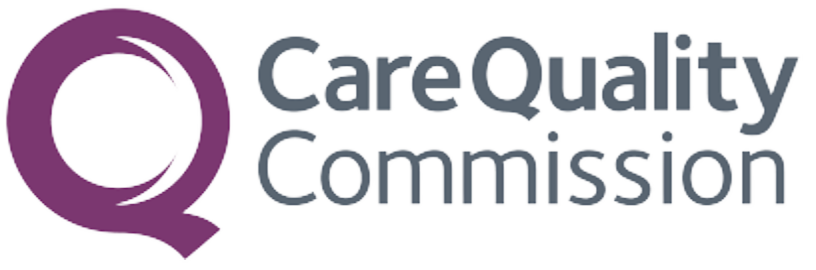- Introduction
At Moorland Dental Clinic & Implant Centre(“we”, “our”, “us”), we are committed to protecting your privacy. This Cookie Policy explains what cookies are, how we use them on our website (https://moorlanddentalclinic.co.uk/), and how you can manage your cookie preferences.
- What are Cookies?
Cookies are small text files stored on your device (computer, smartphone, tablet) when you visit a website. They help improve your online experience by remembering your preferences and activities.
- Types of Cookies We Use
We use the following types of cookies on our website:
- Necessary Cookies: Essential for the proper functioning of our website. Without these cookies, some parts of our website would not work.
- Performance Cookies: Collect information about how visitors use our website. This helps us understand which parts of our website are most popular and improve our website accordingly. All information these cookies collect is aggregated and anonymous.
- Functionality Cookies: Allow our website to remember choices you make (such as your username, language, or region) and provide enhanced, more personal features.
- Targeting/Advertising Cookies: Used to deliver advertisements more relevant to you and your interests. They remember that you have visited our website and this information may be shared with third parties, such as advertisers. They are also used to limit the number of times you see an advertisement and help measure the effectiveness of the advertising campaign.
- Specific Cookies We Use
Here are some specific cookies we use on our website:
- Google Analytics: Collects information about how visitors use our site. We use the information to compile reports and to help us improve the site. The cookies collect information in an anonymous form, including the number of visitors to the site, where visitors have come from, and the pages they visited.
- Cookie Names: _ga, _gid, _gat
- Expiry: 2 years (_ga), 24 hours (_gid), 1 minute (_gat)
- Facebook Pixel: Tracks visitors across websites. The intention is to display ads that are relevant and engaging for the individual user and thus more valuable for publishers and third-party advertisers.
- Cookie Name: _fbp
- Expiry: 3 months
- Essential Cookies
These cookies are necessary for the operation of our WordPress website. They enable core functionalities such as security, network management, and accessibility. Without these cookies, services you have asked for, like logging in to secure areas, cannot be provided. Here are the essential cookies we use:
- PHPSESSID: Preserves user session state across page requests.
- wordpress_[hash]: Used to store authentication details and is required for user login.
- wordpress_logged_in_[hash]: Indicates when you are logged in and who you are, facilitating a smoother user experience.
- wp-settings-{time}-[UID]: Used to customize your view of the admin interface and possibly also the main site interface.
- wp-settings-time-[UID]: Customizes the main site interface.
- wordpress_test_cookie: Checks if cookies are enabled to provide the proper user experience.
- Managing and Disabling Cookies
You can manage your cookie preferences through your browser settings. Most web browsers allow some control of most cookies through the browser settings. To find out more about cookies, including how to see what cookies have been set, visit www.aboutcookies.org or www.allaboutcookies.org.
To manage cookies on your browser, follow these instructions:
- Google Chrome:
- Open Chrome.
- Click the menu (three dots) in the upper-right corner.
- Select “Settings”.
- Scroll down and click “Advanced”.
- Under “Privacy and security”, click “Content settings”.
- Click “Cookies”.
- Mozilla Firefox:
- Open Firefox.
- Click the menu (three lines) in the upper-right corner.
- Select “Options”.
- Select the “Privacy & Security” panel.
- Under “Cookies and Site Data”, click “Manage Data”.
- Safari:
- Open Safari.
- Click “Safari” in the menu bar.
- Select “Preferences”.
- Click the “Privacy” tab.
- Click “Manage Website Data”.
- Microsoft Edge:
- Open Edge.
- Click the menu (three dots) in the upper-right corner.
- Select “Settings”.
- Scroll down and click “View advanced settings”.
- Under “Privacy and services”, click “Cookies”.
Please note that if you disable cookies, some parts of our website may not function properly.
- Changes to Our Cookie Policy
We may update this Cookie Policy from time to time. Any changes we make will be posted on this page. Please check back frequently to see any updates or changes to our Cookie Policy.
- Contact Information
If you have any questions about our Cookie Policy or the information we hold about you, please contact us at:
Address: 25 Moorland Rd, Burslem, Stoke-on-Trent ST6 1DS
Phone Number: 01782 815945
Email Address: info@moorlanddentalclinic.co.uk